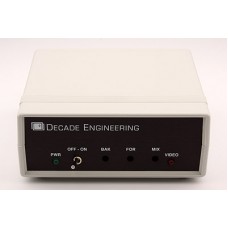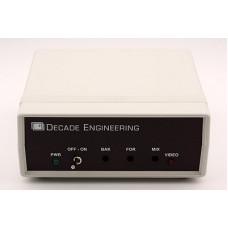XBOB-4
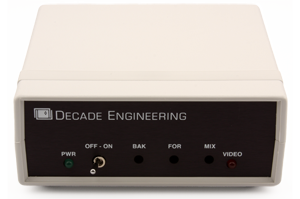
Key Features:
- Simple hookup; requires just power, RS-232 serial data, video I/O
- Immediately prints plain ASCII text in default configuration
- High display density; up to 480x240 (NTSC) or 480x288 (PAL)
- Arbitrary font size and proportional font support
- Bitmap graphics and vector graphics commands
- Expanded memory for custom fonts & bitmap graphics
- Industry-standard ANSI control protocol (ECMA-048)
- Automatic vertical scrolling
- Text crawl (single-line smooth horizontal scroll)
- Mirror-image reverse text display capability
- VBI (vertical blanking interval) data transmission
- Automatic video mode control (local/genlock)
- Customer-configurable video standards (NTSC or PAL)
- Stand-alone operation for camera or transmitter ID, target reticle, etc.
- Lead-free and nominally RoHS-compliant
- Extended production lifetime; no OSD chips!
- Accurate 75-ohm video terminations and unity gain
- Firmware can be upgraded in the field
- Internal debug serial port assists in application development
- With large user-definable character sets, XBOB-4 also supports bitmap graphics and multiple languages
- NTSC and PAL video standards are supported in a single hardware version
XBOB-4 is a popular character generator for point-of-sale (POS) video security systems, placing transaction data from POS terminals or ECRs (electronic cash registers) into images from video security cameras. A number of POS software vendors have added explicit support for XBOB-4 in their systems, including iNetPOS and PlexisPOS , but XBOB-4 can perform well even in systems without explicit support. This is an area where talented installers can add significant value. The XBOB-4 Quick-Start & POS Tutorial helps get POS projects moving with minimum fuss.
XBOB-4 works well as an Emergency Alert System CG (character generator) in low-power TV broadcast stations. At least three EAS equipment manufacturers now support XBOB-4 in this application: DAS, Sage, and TFT.
Due to the very broad range of customer applications, Decade Engineering does not supply application software for XBOB-4. Programming examples and complete technical details are linked near the bottom of this page. Video system designers and programmers should refer to the XBOB-4 Application Guide . The start-up display (bootscript) memory can be loaded with commands as well as printable data, which allows XBOB-4's operating modes to be semi-permanently configured for special applications. In some cases, this feature eliminates the need for a host computer or smart interface device. The BOB-4 Conscriptor PC program is provided without charge to assist customers with XBOB-4 configuration. See download link below. The BOB-4 Conscriptor runs on the Windows operating system, and offers these features:
- Font editing, importing, file management
- Bitmap graphics importing and editing
- Boot script editing and file management
- XBOB-4 configuration memory management
- XBOB-4 firmware upgrade utility
- One-click XBOB-4 configuration

Suggested Applications
|
|
|
|
|
|
|
|
|
|
|
|
|
|
|
|
More XBOB-4 Technical Information
XBOB-4 Quick-Start Guide & POS Tutorial (pdf): Extended version of above doc, including discussion of issues often encountered when using XBOB-4 with Point-of-Sale terminals, electronic cash registers, and other pre-existing data source equipment.
BOB-4 Conscriptor (exe):
PC program to manage XBOB-4 fonts, configuration,
bootscripts, and firmware upgrades.
UTF-8 Encoder (exe): A simple PC utility program that converts hex or decimal character codes into UTF-8 codes.
C Code Example (txt):
Includes a couple of hints on writing C programs to
control XBOB-4.
ASCII Demo File (txt): This file was used to create the demo display linked near the top of this page. Transmit to XBOB-4 with a terminal program, or store it in a bootscript. Your browser might have trouble displaying this file due to embedded control codes.
The following examples were
written to control BOB-4 directly from embedded microcontrollers.
They should be equally useful with XBOB-4 if allowance is made for the difference
in RS-232 hardware interfacing:
Solar Car Example (txt): Fragments of the PIC18F C program from the University of Michigan's 2007 Solar Car project.
PBASIC Fonts Example (txt):
For Parallax BASIC Stamp II (BS2).
Thanks to John Smith at Milford Instruments (UK dealer).
PBASIC Graphics Example (txt): Also for Parallax BS2. Thanks again to John Smith!
FAQs
Where can I get the latest firmware upgrade file?
- You must email a request to Decade Engineering for this item. Please use the feedback link below.
Will XBOB-4 work with my data source?
- XBOB-4 can often be configured to use the existing data stream from POS terminals, ECRs (electronic cash registers) and other devices intended to drive dot-matrix printers. XBOB-4 is configured via RS-232 commands, a bootscript, and custom fonts, all saved in flash memory. It's entirely practical to configure XBOB-4 through a common PC terminal emulation program. For more information, click the XBOB-4 Quick-Start Guide & POS Tutorial link above. The free BOB-4 Conscriptor program manages custom fonts and offers simplified configuration tools.
- If display formatting requirements are complex, then it may be necessary to insert a smart interface between the data source and XBOB-4. The smart interface could be a microcontroller module such as the popular Arduino, Raspberry PI, or Parallax BASIC Stamp, for example. The choice of interface hardware is often determined by the programmer's preference. Many other factors can influence the decision, including cost, serial communication support, CPU speed, development tools, package size & weight, power requirements, etc.
XBOB-4GC
Standard XBOB-4 in cabinet. Fourth-generation (BOB-4) core technology, expanded with foreground..
$349.00
XBOB-4EC
XBOB-4EC provides a 5V quadrature distance encoder interface in addition to most features of the..
$550.00
XBOB-4GC-BUNDLE
XBOB-4GC bundled with 9VDC-0A5-120VAC 'wall-wart' power supply unit and CABLE-MF9-6F data cable. Tec..
$370.00
XBOB-4G
Standard XBOB-4 board without cabinet. Fourth-generation (BOB-4) core technology, expanded with..
$299.00
XBOB-4E
XBOB-4E provides a 5V quadrature distance encoder interface in addition to most features of the ..
$495.00
XBOB-4S
XBOB-4S works with a standard 5V quadrature distance encoder and immediately displays distance d..
$520.00
9VDC-0A5-120VAC Power Supply
XBOB-4 power supply. Rated by manufacturer at 9VDC 500mA or greater output with 120VAC input, this..
$20.00
RS-232 Serial Data Cable-MF9-6F
RS-232 serial data cable for XBOB-4 and SIS. Six foot length, 9-pin D-Subminiature series male/f..
$9.00